 |
| Attack of the PETSCII Robots MS-DOS Version Cover (Partial, Courtesy of 8-bit Guy) |
Back in 2018, David Murray, better known as The 8-Bit Guy on YouTube, released a newly developed game for the DOS-compatible PC called Planet X3. I eventually bought a copy and reviewed it. In more recent years he has designed a new game, Attack of the PETSCII Robots, which was released in 2021 for Commodore computers. The game has since then been widely ported to many home computer and console platforms, including MS-DOS earlier this year. I decided to buy the MS-DOS port, and after trying it out I will give my review here.
Development of Attack of the PETSCII RobotsDavid originally designed Attack of the PETSCII Robots (hereafter AotPR) for the relatively lowly Commodore PET. The Commodore PET was one of the 1977 Trinity of computers, along with the TRS-80 and Apple II, which made computing accessible and affordable for the masses. The PET was perhaps the least successful of the three in terms of its sales and perhaps least capable of the three machines in many respects. David is a huge Commodore fan and built a clone of the PET, the "Mini-PET" made by Tynemouth Software.
 |
| VGA 320x200 256 Color Graphics |
The PET was, unlike its competitors, a truly "all-in-one" system for its time. Every PET came with a built-in display and the early models had a built-in cassette player for storage. The screen could only display in monochrome and early PETs only supported a 40x25 text mode without lowercase letters. Sound was limited to an optional beeper. The CPU was a 1MHz 6502. Early machines could be upgraded to 32KiB of RAM but all came with a Microsoft-derived BASIC. One important feature that the PET had was support for a parallel IEEE-488 interface, which could support disk drives without the slowdown of serial-based interface like those used by its successors, the Commodore VIC-20 and 64.
As you might expect from a system with such meager capabilities, making a game that would be good enough that significant numbers of other people might want to play it and pay for it would be quite a challenge. Not many games were sold commercially for the PET during its lifetime. The one ingredient that makes the PET's video hardware much more interesting that might be suggested above is its support of the PETSCII character set. While the PETSCII character set is stored in a ROM chip and limits the user to the 128 unique symbols contained in it on the PET (and duplicated with their inverted versions), those symbols contain many "semi-graphic" characters which can be used to draw lines, circles and represent distinct shapes. These characters can be typed in easily because the symbols are assigned to keyboard keys and the PET's keyboard keys have the legends on imprinted on them. So off Dave went with his PET clone and produced a game that could work within the PET's RAM and video limitations.
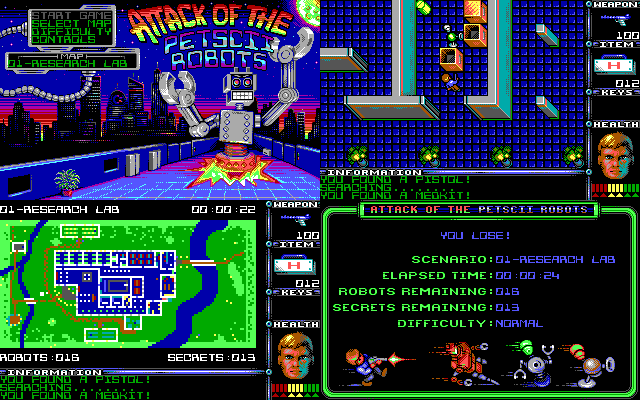 |
| EGA/Plantronics 320x200 16 Color Graphics |
Since then there have been 18 completed ports of the game to other platforms, most of which were done by other programmers. Ironically, while this game has had many ports, his previous games (Planet X, Planet X2 and Planet X3), have all been contained to a single platform each (VIC-20, C64, IBM PC). David sells versions for MS-DOS, the Commodore 64, VIC-20 and PET, the Commodore 128, the Commodore Amiga, the Apple II, the Super Nintendo, Sega Genesis, ZX Spectrum, Sony PSP, Commodore Plus/4 and Atari 8-bit on his storefront. David was fully responsible for the original Commodore PET, 64 and VIC-20 and Commander X-16 ports. All can be downloaded as a digital only purchase for approximately $10. Most versions can be purchased as a boxed copy with a floppy disk for $35-40 or a "Lite Copy" with a manual and disk but without a box for $20. All purchases come with a digital download, so you can play the game immediately if you pick an option which requires David to ship something to you.
The MS-DOS Version - Technical Aspects
While I could have chosen one of several of the versions available for purchase and have run it on original hardware, I choose the MS-DOS version because it is likely that the majority of users will play that version. The DOS version (ported by Jim Wright with assistance from David) runs on any class of DOS PC, from the original IBM PC Model 5150 to a fast Pentium III and probably beyond. Its support for video hardware encompasses anything more capable than a text-only MDA card. As Commodore PETSCII and IBM ASCII differ significantly in their respective character sets, AotPR could not be accomplished with pure PC text modes. The most recent version of the executable is dated for May 22, 2023 and supports the following graphics and sound options:
You see these prompts every time you start the game. It would have been convenient to have an option to save your configuration. As you can see, the graphics options have not changed significantly from Planet X3, you have support for the obscure Plantronics 16-color mode, which no contemporary game was known to support. The VGA graphics were taken from the Amiga version and should look more-or-less identical. The EGA and Tandy graphics were auto-converted from the VGA graphics.
Owners of non-TL/SL/RL Tandys may feel a little put out because their 16-colors use a 160x200 resolution whereas EGA and Plantronics users can enjoy a more detailed 320x200 resolution. On the plus side that means that Tandy 1000 EX, SX and HX owners will be able to run the game faster because 160x200 uses 16KiB of RAM versus 320x200 which uses 32KiB. Owners of EGA may also feel a bit underserved because EGA can support the same 640x200 graphics resolution (if not mode) that the Tandy TL, SL and RLs support. Despite what the menu says the Tandy 640x200 graphics mode only supports the standard 16 digital colors but RGBI monitors will blend them together, resulting in the visual perception of more or different colors. This is simulated below.
 |
| Tandy 1000 160x200 16 Color Graphics |
CGA graphics users have had some care given to them. CGA composite mode is supported by David hand-converting them from the Commodore 128 graphics. David also hand converted the 16-color EGA graphics tiles into 4 colors tiles for CGA RGBI displays. The inverted CGA option is designed for certain monochrome CGA displays like the Compaq Portable which inverts the middle two colors. (A simulation of these graphics is included later in this blog article). The Hercules graphics were auto-converted from CGA 4-color graphics.
Sound support is limited to PC Speaker and Adlib, although the game supports external Adlib courtesy of the OPL2LPT (and OPL3LPT). You may recall that Planet X3's MS-DOS version supported Tandy audio, but David developed that version himself. You can set different devices for music and sound effects. This may be useful for directing music to Adlib and sound effects to an OPL2LPT. The manual warns that Adlib support requires a "Turbo XT", which should be helpful to owners of the slower, but not the slowest, machines. You should be able to run AotPR quite satisfactorily with a good VGA card and an Adlib on an 8MHz 286 system.
 |
| Tandy 1000 TL/SL/RL 640x200 16 Color Graphics |
You can control this version of the game via either keyboard or a Gravis Gamepad (or clone). The game supports all four gamepad buttons found on the Gravis Gamepad. You can remap the keyboard keys but not the gamepad buttons. The Commodore 8-bit versions support the SNES user port adapter, the Apple II version supports the SNES Max Socket and the Amiga version supports a CD-32 controller.
The game comes on one 1.44MiB floppy disk if you buy the manual and disk-only Lite Version or fully-boxed Standard Edition. David explained that the stock of 720KiB 3.5" disks that can be bought as new old stock has dried up. The game takes up 856KiB of space, so the 1.44MiB floppy was the only reasonable choice. Unfortunately that does make it slightly more difficult to install the game from floppy on older systems (IBM PC & XT, Tandy 1000s) which only have a double density disk drive controller. Unlike Planet X3, which came with a cassette of the game's soundtrack, a user manual, a tactical manual, a 720KiB 3.5" disk and a 360KiB 5.25" disk, the boxed copy of AotPR only comes with a single manual and disk. The manual is printed in full-color and looks absolutely gorgeous as is the sturdy box. My boxed copy also came with a keychain in the shape of the title screen robot The soundtrack is available for purchase on his site on cassette and was also issued on vinyl.
Gameplay
 |
| Tandy 1000 TL/SL/RL 640x200 16 Color Graphics (Blended) |
If you would like a short idea what AotPR's gameplay is like, take one part Metal Gear, one part Bomberman, one part The Adventures of Lolo and one part Who Framed Roger Rabbit, shake them together and you might have an idea what AotPR is like to play. The MS-DOS version has 15 maps and the object of each map is to destroy all the robots on the map. You have a top-down or bird's eye view and can move and shoot in four directions. You can sustain 12 points of damage before you die and you only have one life to complete a map. You can play any map from the main menu and can choose between three levels of difficulty.
The game uses Robotron 2084-style controls for keyboard movement and shoot, you use the cursor keys or the number pad to move and WASD to shoot. A Gamepad uses the directionals to move and shoots by holding down a button while you push a direction more like Berzerk. Other controls include using an item, changing your weapon, searching, moving objects, pulling up the level map and pausing the game. You can toggle the music on and off and show the robots or the player on the map. The game allows you to assign your own keys to all essential gameplay controls, but unfortunately it does not allow you to remap the gamepad buttons and will not save the custom keyboard controls.
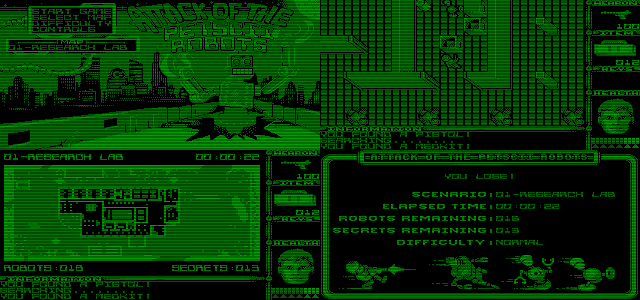 |
| Hercules 640x300 Monochrome Graphics |
There are three types of robot, each more aggressive than the last. The easiest type of robot to deal with, the Hoverbot, only moves back and forth horizontally or vertically. It can only attack if it is in the next tile and may not attack you if you are not attacking it. (On hard mode they attack on sight and follow you around.) The second type of robot, the Rollerbot, has the same movement pattern but will fire a laser at you whenever you and it are on the same tile line. The third and most aggressive type of robot, the aptly-named Evilbot, has only an attack that can hit you if it is next to you, but it will follow you around the map unless blocked by an obstacle and can kill you in two hits. The robots take 10, 20 or 75 points of damage, respectively, before they are destroyed.
When you start a map, you have no weapons or items and must search objects for them. You will usually find a pistol with 100-200 shots quickly, but each shot only inflicts one point of damage on a robot. More powerful weapons include the time bomb, the plasma gun and the canister. Each causes a blast which inflicts 11 damage, but don't get caught in the blast or you'll end up like so many lost lives in Bomberman. You can also find medkits to restore your health, a magnet which will cause the robot touched to go haywire for a bit instead of attacking you and an EMP generator which can freeze robots for several seconds.
 |
| CGA 320x200 4 Color RGBI Graphics |
You can also move canisters, crates and chairs to manipulate the robots' movements similar to The Adventure of Lolo games. If you freeze an enemy while it is over a water tile with an EMP, it will be destroyed by falling into the water. There are also unique tiles like trash compactors that will destroy anything caught in their path. Most doors are unlocked and can be used to block robots as only you can open doors. There are doors which can only be opened by a particular color keycard and elevators which will take you to a different part of the map. You have to be careful where you detonate explosive devices, blown canisters can block your way, wooden bridges can be collapsed and crates with valuable items will have those items be destroyed. You cannot save your game in the middle of a level, so that should inspire more cautious form of gameplay.
 |
| CGA 320x200 4 Color RGBI Inverted Graphics |
Tandy Control Issue Workaround
When trying AotPR on my Tandy 1000 TL, I was most pleased by the "256 color" special Tandy graphics mode. My original Adlib card played some punchy sound. Performance received no complaint from yours truly. However, my happiness was short-lived because the keyboard control would throw random right directional inputs even when my finger was nowhere near the right cursor key. In DOSBox the keyboard keys were perfectly responsive, so what gives? I tried all three keyboards I could get working on the TL, almost every graphics mode the TL could display and using PC Speaker or no sound and the problem persisted more or less. The spurious inputs could cause a different map and difficulty level to be selected and unwanted movements to the right in-game. My Tandy 1000 TX showed the same issues and other games did not on either system, so I came to the conclusion that the problem was not my hardware.
 |
| CGA 320x200 4 Color RGBI Inverted Graphics Compaq Portable Simulation |
I did recall that Sierra's AGI games have an auto-calibration feature and will accept joystick inputs if you press Enter at the joystick prompt which shows when you start the game. If you have no joystick connected, this can result in unwanted inputs. When I plugged a Tandy 1000-compatible joystick into my Tandys, the spurious right input problem went away. The program has an option on the title screen to select (default) keyboard, gamepad or custom keyboard, but it still apparently reads the joystick port even if one of the keyboard options are selected. Unfortunately early Tandy 1000s cannot disable their joystick ports, but later Tandy 1000s can with nojoy.com. The Tandy built-in joystick interface cannot use a Gravis Gamepad, even if you made the adapter linked in the previous sentence. You can use a Sega Genesis gamepad with a Tandy adapter, which will give you two usable buttons. Those buttons are fire and search, so you will need the keyboard for the other controls. This method is tolerable but not ideal. You will need to use the custom keyboard option if you wish to use the Tandy cursor keys, the program will not recognize them by default. It will recognize the numeric keypad for any computer and cursor keys on 101-key keyboards as directional keys by default.
Is it Any Good?
AotPR is clearly a game that had a lot of thought put into its design and mechanics. Limitations that may seem odd for an MS-DOS game, like only three robot enemies, limited weapons and relatively few objects make much more sense when a game is limited to 256 tiles and 32KiB of RAM as it originally was on the Commodore PET. The game is more complex than a simple top down shooter like Ikari Warriors. The need to manipulate the environment to deal with the robots may not be apparent at first glance, despite reading the well-written manual. The game will require a little time investment to understand how it is supposed to work. You could do worse than to watch a YouTube video or two to figure out some tricks.
 |
| CGA 160x200 16 Color Composite Graphics (New CGA) |
Graphically the tile work gets the job done and there are some frames of animation to elements like doors, robots, water and such. The enemies and the artificial obstacles are clearly distinguishable and the deteriorating "DOOM guy face" is nicely done. Natural tiles can be a little harder to distinguish. With a fairly modest machine the scrolling will not be a distraction. Note that scrolling is done by tile, not per pixel, so it will seem a bit chunky regardless. The sound effects are passable, but as they are Adlib-only and may not have the same impact as digital effects being played back from a Sound Blaster might have. I believe there are ten music tracks and while they are fairly low key but have a certain catchiness to them. The control scheme works as well as it could given the common control methods available to a DOS PC. I wish there was a mode where you could automatically push movable objects by walking into them, but as you can push objects which you are not behind, it would not have worked at all times.
AotPR is a thinking man's game. You will obtain a great deal of satisfaction setting off chain reactions after figuring out how to herd multiple robots into an explosion area. That Evilbot may not be so scary when it is trapped behind desks and you're able to throw plasma gun blast after blast into it. You will think yourself clever for taking out two Hoverbots by timing a time bomb so that it blows up when two are within its blast radius. Still there is room for reflexes and fast reaction times, if you master the controls you will be able to destroy many of the Hoverbots with a run and gun strategy, shooting behind you and taking minimal damage. You can also use fences and other obstacles to block angry Hoverbots while you shoot them down.
 | |
|
One thing that cannot be ignored is the price. The cost of the game is $10, the rest is just collector's swag at this point. David indicated at the end of May that he is phasing out sales of physical copies, so you need to get yours while supplies last. For $10 there is more than ample amount of game here. The game's many ports have contributed to a certain degree of popularity. There is a two-level demo version of most versions of AotPR, including the MS-DOS version, available on The 8-bit Guy website. As you can try before you buy, so even if you find the pacing too slow or the obstacle moving too tedious you will not have to regret a purchase. While the port could have been given a little more polish in places, what we have here is a very playable game.


what is "256 color" special Tandy graphics mode, and could any Tandy 1000 display it ?
ReplyDeleteIt is the 640x200 16-color mode that uses dithering and blending of pairs of differently colored pixels to give the appearance of more color. The effect is convincing on a CRT. It can only be displayed on a Tandy 1000 TL, TL/2, TL/3, SL, SL/2, RL or RL-HD.
DeleteLike Monkey Island II in that 640x200 EGA mode ?
DeleteYup
Delete