In 1984 Tandy released a software package called DeskMate. DeskMate was a basic suite of office productivity software and Tandy would bundle the software with its computers or sell it in Radio Shack stores and via mail order for a relatively low price. DeskMate, while little remembered today, was a key factor in putting Tandy computers in many homes. Let's take a look at how the suite did that and evolved over time.
Before I begin, I should note that the manuals for most versions of DeskMate have been preserved, making it much easier to use this suite of office programs compared to other vintage productivity software. The DeskMate manuals are located on tvdog's FTP archive, but most of them are found under \Documents, not \Deskmate.
Text-based User Interface - DeskMate and DeskMate II
 |
| DeskMate and DeskMate II Main Menu |
DeskMate was originally included with the Tandy 1000 and later versions were made for the Tandy 2000, IBM PCs and compatibles and the TRS-80 Model 4 and Color Computers. The first version of DeskMate, which for the Tandy 1000 came on a single 5.25" 360KiB floppy disk, contained six applications: Text, Worksheet, Filer, Telecom, Calendar and Mail. Text = word processor, Worksheet = spreadsheets, Filer = database, Telecom = terminal emulator, Calendar = task scheduler and Mail lets the user compose short messages or memos for printing. All these programs were pretty basic in functionality, but Deskmate was released three years before Microsoft Works offered a similar suite. The DeskMate program also has a built-in help reference, a calculator, alarm, phone book entry, set up printer and modem and set the date and time. DeskMate in this iteration used a text based interface but color could be chosen to some extent with Ctrl + F1-F4. Mouse support was not present.
 | |
|
 |
| DeskMate Worksheet Program |
DeskMate, when purchased as a standalone software release, cost $199 for IBM PC compatibles and the TRS-80 Model 4, $299 for the Tandy 2000 and $99 for the Tandy CoCo. Tandy included it for free with their 1000s whereas other PC manufacturers just included DOS (also included with Tandy 1000s). IBM did not typically include much in the way of software, not even PC-DOS was typically included with the purchase of an IBM PC, XT or AT system unit. In terms of a value proposition, with the main Tandy 1000 models tending to hover around $1000, these computers were a real bargain when paired with basic productivity software. That productivity software may not be sufficient to write a term paper or to plot a company's projections for the next fiscal year, but it could manage writing a school report, balancing a checkbook or organizing a customer list.
Graphical User Interface - Personal DeskMate and Personal DeskMate 2
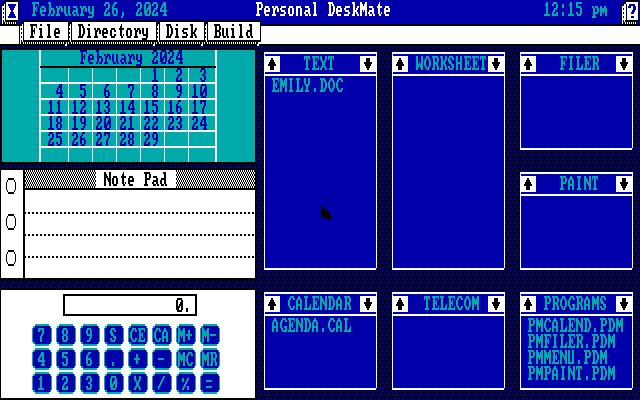 |
| Personal DeskMate Desktop |
The Tandy 1000 EX was released alongside the Tandy 1000 SX in 1986, and while the EX shared most of the SX's features, it did not share its version of DeskMate. Personal DeskMate, only released with the EX, was a significant departure from the text-based user interface of previous DeskMate versions. It came on two 5.25" 360KiB floppy disks. Earlier GUIs like the Macintosh System Finder, Graphics Environment Manager (GEM) and Windows 1.0 were influences, but unlike them Personal Deskmate did not have resizable windows. When you started an application, it took up the full screen.
 |
| Personal Deskmate Paint Program |
Personal Deskmate used the highest resolution graphics mode available to the Tandy Graphics Adapter, 640x200 with 4 colors. Instead of a text menu system there was a Desktop with drop down menus, widgets on the screen to show the date, the note pad and the calculator, and support for mouse selection. The task switching feature of DeskMate II was not included, but you can pull up the widgets within an application. Personal Deskmate and its successors are also Y2K compliant.
Mouse support was limited to Tandy's Bus Mouse, the Digi-Mouse, or a joystick mouse driver which could simulate a mouse (the Tandy Color Mouse and Deluxe Mouse function like a joystick). Running a normal mouse driver shows a corrupted cursor. The joystick mouse driver, joy.sys, is supplied on the Personal DeskMate disks. Mouse drivers must be loaded in DOS before running the program.The mouse interface used familiar functions like double click to open a file. If you did not have a mouse, the Tab and Cursor keys could be used to move around the various drop down boxes. The main programs were also put on the main screen and you could open a file directly from an application's box. The Mail application (redundant when you have Text) was replaced by a Paint application which simulated more than 4 colors with dithered patterns. The four colors displayed in Personal DeskMate could be redefined. Personal DeskMate also defined the .PDM extension for programs which could be executed within the Desktop shell.
 | |
|
1987 saw the release of two new Tandy 1000 computers, the HX and the TX, and a new version of DeskMate, Personal DeskMate 2, came with them. This release came on a single 3.5" 720KiB disk and was exclusive to those computers. Both the HX and the TX came with a single 3.5" 720KiB drive. The default color scheme changed with Personal DeskMate 2 but the Desktop functionality did not change significantly. One important change in Personal Deskmate 2 was the addition of the Music program, which let you compose music with the Tandy Sound chip. The Paint program now used the 320x200 16-color mode but had one screen for choosing a drawing function and another screen for editing the image. Personal DeskMate 2 had support for serial mice when loaded with a normal mouse driver.
 | |
|
The Tandy 1000 HX had a significantly larger ROM than previous Tandy 1000s and this ROM included a portion of DOS, (sufficient to run programs off floppy disk) and a Program Selection menu. The Program Selection menu allowed you to run Personal Deskmate 2 with the press of a function key and the HX could be configured to boot into Personal Deskmate 2, but Personal Deskmate 2 was contained completely on the floppy disk and had to be in the disk drive. Loading times were not shortened beyond bypassing the need to type DESK at the DOS Prompt to start the program.
DeskMate 3.xx
 |
| Deskmate 3 Desktop |
The last major version of DeskMate, v3.xx, saw many new features and changes to the DeskMate suite. It was released both as standalone software and built into the later Tandy 1000s. Versions 3.00, 3.02, 3.03, 3.04 and 3.05 are known to exist. There are two known versions of 3.04 but one only works with the Tandy 2500 RSX and the other was bundled with the Tandy 1000 RL.
DeskMate 3.02 was first released with the Tandy 1000 SL and TL computers in 1988. A portion of DeskMate 3.02, including the main executable and the relevant graphics drivers, was contained in the system's ROM. DeskMate on these systems can be set to boot automatically when the system is powered on and will have the Desktop functionality present. Booting to the DeskMate Desktop happens very quickly from the press of the power button. Loading the main applications will require loading them off floppy disk. DeskMate v3.02 came on two 3.5" 720KiB floppy disks for the TL and four 5.25" 360KiB disks for the SL. DeskMate v3.03 came with the TL/2 on three 3.5" 720KiB floppy disks. DeskMate v3.04 came on four 720KiB disks with the RL.
 |
| DeskMate 3 Draw Program |
These disks included with the system do not include executables, so the programs contained on them have to be run off floppy drives. This limits the user's ability to use the built-in DeskMate on these systems. If you want to use DeskMate v3.xx from a hard drive, you had to purchase a standalone version of DeskMate and install that to your hard drive. When installing DeskMate to a hard drive, include this command in your AUTOEXEC.BAT file: SET DMCONFIG=C:\DESKMATE
 |
| DeskMate 3 Worsheet Program (VGA Driver) |
 |
| DeskMate 3 Text Program |
The display adapter supported by the desktop can be changed with DMVID.EXE. It must be noted that only standalone DeskMate v3.05 has a driver file for the Tandy 640x200 16-color mode which is used by the Desktop and the Draw program. Support for PS/2 mice was officially added in DeskMate v3.xx.
 |
| DeskMate 3 Music Program |
DeskMate Version 3.00 included Address Book, Calendar, Phone Book, Text, Draw, PC-Link, Worksheet, Filer, Form Setup, Telecom, Dictionary and Hangman. By Version 3.05 there were fonts and printer drivers included on separate disks for a 360KiB 5.25" release. The Task Switch function from DeskMate II returned. Spell-checking was now supported in the Text program.
 |
| DeskMate 3 Sound Program |
What the standalone versions do not contain are the Music and Sound programs exclusive to the Tandy 1000s. Those programs are found on the DeskMate disks included with the system, which by default limits their reach to floppy disks. You can install the programs to a hard drive with a standalone version of DeskMate on it. The files needed to be copied from the floppy disk are COMPRESS.RES, MEMORY.RES, MUSIC.PDM, NMUSIC.RES, OMUSIC.RES, SOUND.PDM.
 |
| Poker 3rd Party Program |
The Music program on Personal DeskMate 2 used the Tandy Sound chip, which only could output square waves. The Music program that comes with DeskMate 3.xx uses digitized instrument samples. Up to three instruments can be assigned to the notes of a song. DeskMate 3.xx comes with samples for Piano, Clarinet, Bells, Cello and Bass. The Music program is backwards compatible with .SNG files produced by Personal Deskmate 2's Music program.
 |
| Solitaire 3rd Party Program |
The Sound program records and plays back digital samples. It records an 8-bit sample size at a default 11,000Hz rate. Options can permit the sample rate to be 5500Hz or 22000Hz. You can use the Sound program to record a new Instrument File for Music. You can also have the Sound program optionally compress the recording with a preset for Music or for Speech. The compression algorithm is proprietary and while several programs can play back uncompressed .SND files, only the Sound program can play back compressed .SND files.
 |
| Sierra's On-Line 3rd Party Program |
By the release of Windows 3.0 in 1990, DeskMate was looking a bit old in the tooth as was the Tandy 1000 line of computers. Windows 3.0 brought multi-tasking into the mainstream, had windows which were fully resizable and relocatable, could run programs in a window, used icons instead of a text list to represent programs, and could take advantage of the 286 and 386 processors' extra memory. Third party programs could also take advantage of these features and began releasing Windows versions of their software. Other computer manufacturers began bundling Windows 3.0 and later versions with their systems, and with that Tandy lost one of their key selling points.


The Tandy joystick could switch between two modes: in one mode it had centering springs like most joysticks, but in the other it was draggy and non-centering so you could use it as a pointing device. Another reason for that joystick mouse driver.
ReplyDeleteYou are thinking of the Deluxe joystick; the original Coco joysticks were definitely not self-centering. I actually used this hardware in lieu of a mouse with Deskmate on my 1000 SL. The same joystick also worked (poorly) with DOS games. I was slightly impressed that a new PC still supported old hardware.
DeleteAhh... good old deskmate. I remember Dad using this back in the mid-80s on our Tandy, although I don't think he ever fully committed to it. For addresses and a calendar, it was just too inconvenient to have it on a floppy disk (and then our hard drive) when the computer was at home and turned off most of the time.
ReplyDeleteYour post does, I think, solve a mystery for me. We received our Tandy 1000A as a present from Santa, and I've thought it was Christmas 1985. If the EX and SX were released in 1986, this would hammer the date down, as Dad (err, Santa!) was enough of a tech maven to purchase the latest system.
I received a 1000 SL for Christmas 1988 when I was starting University. I actually used the word processor and terminal emulators quite a bit until I upgraded to better software. Overall, it was adequate if not great. I never used the graphics or sound software.
ReplyDeleteTandy tried to transition Deskmate to Windows. The Sensation! line included a package called WinMate that would replace Program Manager on startup.
ReplyDelete