The Sound Blaster Live! represented Creative Labs return to products which could compete with other sound cards designed for the PCI Bus. First released in 1998, the Live! was Creative's first "real" PCI sound card. Things had changed, competing chipsets had improved in quality, Windows 95's standardization meant that sound drivers did not have to adhere to proprietary hardware as they did with DOS and the use of wholly-digital sound leveled the playing field compared to the DOS era. Let's explore their Live!
PCI Sound Cards Before the Live!
Sound cards, along with modems and network cards, had kept the ISA bus relevant even after motherboard chips had integrated serial, parallel and IDE ports into their chipsets. The introduction of Windows 95 did not immediately dislodge the sound card from a slot which (in its 16-bit form) had been introduced 11 years prior. The ISA bus could handle the processing of 16-bit audio at a 44.1KHz sample rate (CD quality) or 48KHz, but it required a lot of CPU power to do that and that does not take into consideration the overhead from mixing audio channels in software and decoding compressed audio samples. The Pentium CPUs made the perfect match for the PCI bus, and by 1995 Pentium systems had reached an affordable point in the consumer marketplace and permitted the PCI bus to receive widespread support.
One issue the PCI-based sound cards had was with backwards compatibility. DOS games expected sound cards to support Sound Blaster or Sound Blaster-like methods of accessing memory through DMA channels and raising an IRQ to signal transfer completion or to reload a sample buffer. PCI cards did these things but not in the same way as the ISA cards did. Backwards compatibility typically was implemented via a PC/PCI header (introduced by Intel) on the motherboard which connected to a corresponding header and added ISA-like signals for IRQ and DMA, but not all cards supported this method. Most cards required some kind of DOS compatibility driver to be loaded on startup. Even then, the backwards compatibility could sometimes be hit and miss. FM Synthesis may sound very wrong, digital samples might cut out prematurely or games might hang.
Creative's Early PCI Efforts
Creative was slow to appreciate the benefits of the PCI bus. DOS gaming was still the majority of gaming being done on PCs in 1994 and 1995 and their ISA cards were so dominant in the market that revery game had to support them. In November 1996 the company released the AWE64 but its feature set had hardly improved over the AWE32 which had been revealed in March of 1994. The company was not showing any urgency in its product development.
The Live! was not Creative's first PCI sound card. Creative marketed PCI versions of its AWE64 cards such as the AWE64D to OEMs but they never made it to the consumer market. They are rather rare but are distinctive because they are the only Creative cards with the PC/PCI header. Creative bought Ensoniq in the mid-1990s and rebranded its Audio PCI sound card as the Sound Blaster PCI 64. This card did most processing in software and did not bring a great deal of new features to the table over competitors such as ESS, C-Media and Yamaha.
In July, 1997 Aureal Semiconductor, a successor of sort of Media Vision (Creative's fiercest sound card rival at the height of the DOS era) entered the PCI Sound Card market with its Vortex AU8820 single-chip DSP. The Aureal chips brought affordable and convincing 3D positional sound to the PC market for the first time. Aureal called its technology A3D and while proprietary, games began supporting it. Creative could no longer rely on its dominance in the DOS gaming world with A3D games for Windows 95 taking market share away from it. The next year, in August of 1998, Creative would announce its return to the high-end by releasing the Sound Blaster Live! cards.
The Live!'s Features
The Sound Blaster Live!'s main features over the competition include hardware accelerated support for DirectSound3D and Creative's proprietary extensions to DirectSound3D, EAX. Like most other PCI cards, the Live! supports hardware acceleration for DirectSound and DirectSound3D.
In particular the Live! supports EAX 1.0 and 2.0 acceleration in hardware. It also supports A3D 1.0 but the compatibility may not be as good as with a card with an Aureal chip. Non-Creative sound cards only supported EAX 1.0 until software emulation came around in the mid-00s when early EAX support was no longer relevant for current games.
For Windows MIDI support, the Live! cards support Soundfont instrument patch banks. Up to 32MiB of software patches can be loaded into your PCs RAM. 2MiB and 4MiB patches are supplied with the software, but there are tons of high quality Soundfonts available which will fit into 32MiB of RAM.
The Live!'s DOS compatibility is similar to the Audio PCI in that it installs a hefty TSR driver which translates DOS and ISA programming into something a PCI sound card can understand. Creative's driver requires Expanded Memory whereas some other cards do not. This means that for games like Ultima VII and Serpent Isle, you will need to use a fan patch like U7WIN9X to play those games in Windows. OPL3 is emulated via wavetable patches, so its fidelity to an original chipset is not perfect.
Issues with the Live!
The Live! cards do not support non-Creative 3D sound technologies like A3D 2.0, Sensura or DLS instrument patches. They also do not play well with contemporary VIA chipsets such as the Apollo Pro 100 and 133 (Intel P2 based). The issue may be avoided by disabling IRQ sharing in the BIOS.
The Live! cards used separate DACs for the front and rear channels and most people found that the rear channels sounded better than the front channels, so they redirected the outputs in software. Using the Live! to record audio resulted in inferior resampling to 48KHz if the effects engine was used.
Drivers
The best resource for drivers for the Sound Blaster Live! is at the VOGONS driver library. You will really need to install some of the applications on the CD to get the full Live! experience including Soundfont loading and customized EAX effects processing. Creative eventually named their driver package "Liveware".
If you have a first generation Sound Blaster Live!, download the three CD set for the CT4620 and then look for driver updates. This should work for the CT4760 but there is also a CD specifically for that card. The CT4760 Installation CD was released prior to the release of Windows 98 Second Edition, so you should update the drivers immediately to the latest VxD drivers after installing the software package to avoid blue screens when a sound is played.
For Windows 95, 98 FE, 98 SE and ME, you will want to use the VxD drivers. The WDM drivers seriously impacted performance compared to the VxD drivers on my Pentium III 600 system.
Windows NT, 2000 and XP require the use of WDM drivers. The Installation CD for the 3rd generation cards will install WDM drivers if you go through the regular installation process. You must install the VxD drivers manually. I am not sure if the applications which on the 3rd generation Installation CD will work properly with VxD drivers.
Manuals for the second and third generation cards can be found on their installation CDs and the Internet Archive. Most of the information in them will also apply to first generation cards.
Cards to Consider
All Live! cards have a Game/MIDI port and four 3.5" mini-jacks Line in, Mic In, Front Audio Out and Rear Audio Out. The front audio output can also support 32-ohm impedance headphones. While there are other models of Live! cards, almost always from OEMs, you are only likely to encounter nine cards being sold out of the box that are worthy of your consideration:
First Generation (August 1998):
CT4620
- Bracket Connectors: Line Out 1, Line Out 2, Line In, Mic In, Gameport/MIDI
- PCB Headers: TAD_IN, CD_IN, AUX_IN, I2S_IN, CD_SPDIF, PC_SPK, AUD_EXT
CT4670 (Value)
- Bracket Connectors: Line Out 1, Line Out 2, Line In, Mic In, Gameport/MIDI
- PCB Headers: TAD_IN, CD_IN, AUX_IN, CD_SPDIF, SPDIF_EXT
The first release of the Live! cards came in a fully featured model, the CT4620 and a value model, CT4670. These were retail cards. The CT4760 lacks the pins to connect to a Live Drive but can connect to an expansion board with SPDIF connectors. The 40-pin header marked AUD_EXT is for the Live Drive. The CT4620 has gold plated connector contacts for the 3.5mm mini-jack connectors and a populated I2S_IN header. These cards support four speakers (4.0): Left and Right Front & Rear. Subwoofers can be used because they have a built-in low pass filter which eliminates sound frequencies the device is not designed to reproduce.
Second Generation (September 1999):
CT4760 (X-Gamer, MP3+, MP3+ Studio and Platinum)
- Bracket Connectors: Line Out 1, Line Out 2, Line In, Mic In, Digital Out, Gameport/MIDI
- PCB Headers: TAD_IN, CD_IN, AUX_IN, CD_SPDIF, PC_SPK, AUD_EXT
CT4780 (Value HP/NEC OEM)
- Bracket Connectors: Line Out 1, Line Out 2, Line In, Mic In, Digital Out, Gameport/MIDI
- PCB Headers: "White Connector", TAD_IN, CD_IN, AUX_IN, CD_SPDIF, PC_SPK, AUD_EXT
CT4830 (Value Compaq/Intel/IBM/NEC OEM)
- Bracket Connectors: Line Out 1, Line Out 2, Line In, Mic In, Digital Out, Gameport/MIDI
- PCB Headers: TAD_IN, CD_IN, AUX_IN, PC_SPK, AUD_EXT
CT4870 (Value Dell OEM)
- Bracket Connectors: Line Out 1, Line Out 2, Line In, Mic In, Gameport/MIDI
- PCB Headers: TAD_IN, CD_IN, AUX_IN, CD_SPDIF, PC_SPK, AUD_EXT
These cards do not differ substantially from the First Generation, although in this generation Creative added a 3.5mm digital audio output jack for its speakers. It is either a full-size or smaller yellow or orange plug above the Line In connector.
The I2S_IN header was removed on all models. CT4760 is most fully featured with headers and gold plated audio connectors except for the Digital Out. The CT4780 has a white connector also seen on a later Dell OEM model. The CT4830 removes the white connector and the CD_SPDIF pins. The CT4870 restores the CD_SPDIF pins but does not have the Digital Out connector.
Third Generation (October 2000):
SB0060 (5.1 X-Gamer, MP3+, Platinum)
- Bracket Connectors: Line Out 1, Line Out 2, Line In, Mic In, Digital Out, Gameport/MIDI
- PCB Headers: TAD_IN, CD_IN, AUX_IN, CD_SPDIF, PC_SPK, AUD_EXT
SB0100 (5.1)
- Bracket Connectors: Line Out 1, Line Out 2, Line In, Mic In, Digital Out, Gameport/MIDI
- PCB Headers: TAD_IN, CD_IN, AUX_IN, CD_SPDIF, PC_SPK, AUD_EXT
SB0220 (5.1 "Digital")
- Bracket Connectors: Line Out 1, Line Out 2, Line In, Mic In, Digital Out, Gameport/MIDI
- PCB Headers: TAD_IN, AUX_IN, CD_SPDIF
These cards introduce support for analog 5.1 output. This was more useful then for watching DVD movies that supported Dolby Digital 5.1 or DTS. This is less useful today than it was twenty years ago. It is not particularly useful for DVD versions of games like Wing Commander IV, Tex Murphy: Overseer, Zork: Grand Inquisitor and Tender Loving Care. These games expect a hardware MPEG2 video decoder board, boards such as the Creative PC DVD Encore DXR2/3 and the Sigma Designs Reelmagic Hollywood Plus which offer MPEG2 and SPDIF digital audio output.
The SB0060 and SB0100 appear to offer the same functionality except that the latter has the 5.1 designated on the PCB. They also have the same connectors and headers as the CT4760 but do not have gold plated audio connectors. The SB0100 appears to have been released at retail and by OEMs.
The SB0220 has no pins for the (analog) CD_IN connector, a header for the PC_SPK or the pins for the Live Drive. It is also a Dell OEM model but has a fully featured EMU10K1 chip. Note that you may need a Dell-specific driver set for the SB0220. You can find its installation CD on the VOGONS Driver page I linked above.
These cards the digital output connector pulls double duty as an analog output for the center and subwoofer channels. This can be set in the driver software. There is no reason why Dolby Digital 5.1/AC-3 could not be passed through the digital audio outputs of any generation of Live!. The third generation card's manual states you can use a mono 3.5mm mini-jack to coaxial adapter to connect the card's Digital Out to an external Dolby Digital decoder.
Cards to Avoid
Avoid OEM Lives! (except as identified above), the 24-bit Lives!, USB or External Lives! and anything branded as a Live! without an EMU10K1 chip. Common model numbers of the crap Live! cards include:
SB0200/203 (Dell OEM)
- Bracket Connectors: Line Out 1, Line Out 2, Line In, Mic In, Digital Out, Gameport/MIDI
- PCB Headers: "White Connector", TAD_IN, CD_IN, AUX_IN
SB0410 ("24-bit")
- Bracket Connectors: Line Out 1, Line Out 2, Line In, Mic In, Digital Out, Gameport/MIDI
- PCB Headers: "White Connector", AUX_IN
The SB0200 or SB0203 are Dell OEM cards which use an inferior EMU10K1X chip which does not support Direct Sound 3D or EAX Acceleration in hardware. If you are not careful you might mistake it for its superior successor, the SB0220.
The SB0410 does not have an EMU chip but a cut-down Audigy chip, CA0106, which also lacks hardware EAX acceleration. It combines the line in with the mic in and eliminates the Gameport/MIDI connector. There is a nearly identical model SB0570 which has Audigy silkscreened on it. This product was sold at retail.
Live Drives & Expansions
One of the more interesting features of the Live! series was its ability to connect externally to a panel of expansion connectors mounted in a 5.25" drive bay on the front of the computer. They use a 40-pin ribbon cable like an IDE hard drive or CD-ROM drive and require separate power.
The original Live! Drive, CT4860 had Coaxial SPDIF In/Out, MIDI In/Out, a Headphone Out and a Mic/Line In. The Headphone and Mic/Line outputs were full-sized 1/4" jacks. The Headphone has a volume control and the Line/Microphone has a gain control. The MIDI connectors were full-size DINs. The Live Drive may have replaced the Digital I/O Card with the first generation Live! and may have been included with the earlier second generation Platinum product.
The Live Drive II, CT4860 (reused) had Coaxial and Optical SPDIF In/Out, MIDI In/Out, RCA Auxiliary Stereo Inputs, a Headphone Out and a Mic/Line In. The Headphone and Mic/Line outputs were full-sized 1/4" jacks. The Headphone has a volume control and the Line/Microphone has a gain control. The MIDI connectors were full-size DINs. The Live Drive II was included with the second generation Platinum product.
The Live! Drive IR, SB0100C, had Coaxial and Optical SPDIF In/Out, MIDI In/Out, an IR receiver with remote control, RCA Auxiliary Stereo Inputs, a Headphone Out and a Mic/Line In. It can be found in the Sound Blaster Live! Platinum box. The MIDI connectors were a mini-DIN. The Live Drive IR was included with the third generation 5.1 Platinum product.
The Digital I/O Card, CT4660, connected via the Live Drive connector but was contained on an expansion card slot bracket and does not require external power. This board provides a "Digital DIN", coaxial SPDIF In/Out and MIDI In & Out using the mini-DIN connectors. The Digital I/O Card was bundled with the first Live! card, the CT4620. The CT4660 is at least partially compatible with the CT4670 but you might need a custom cable due to the fewer number of pins on the CT4670 compared to the CT4620 and later cards. The Live Drives can be used in conjunction with the Digital I/O Card, they have a header to daisy-chain connect the Card to them.
The Optical Digital I/O Card, CT4770, may not have been bundled with cards. This card has a Digital DIN, MIDI In/Out (mini-DINs), a Line In and a Digital In/Out. The Digital In/Out connects to an Digital I/O Module, CT4800, which provides Coaxial and Optical SPDIF In/Out. The Digital Output Module is compatible with the Digital Out found on the second and third generation cards.
The Digital DIN (a 9-pin mini-DIN) is supported with the Cambridge SoundWorks FourPointSurround FPS2000 Digital and the 5.1 DTT2200, DTT2500 and DTT3500. The mini-jack Digital Out on the 2nd and 3rd generation Live! cards require an adapter from the mini-jack connector to the mini-DIN connector to get digital audio to supported Creative speaker sets such as the Inspire 5700 which came with the adapter cable. The Live Drives also came with an expansion port bracket for the Digital DIN which plugs into another header on the Live Drives.

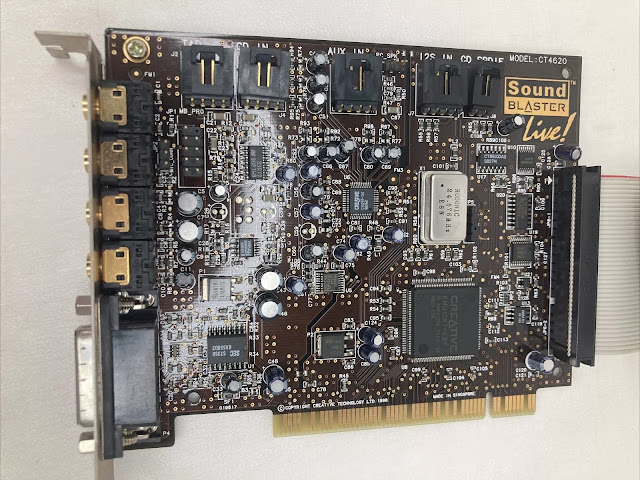

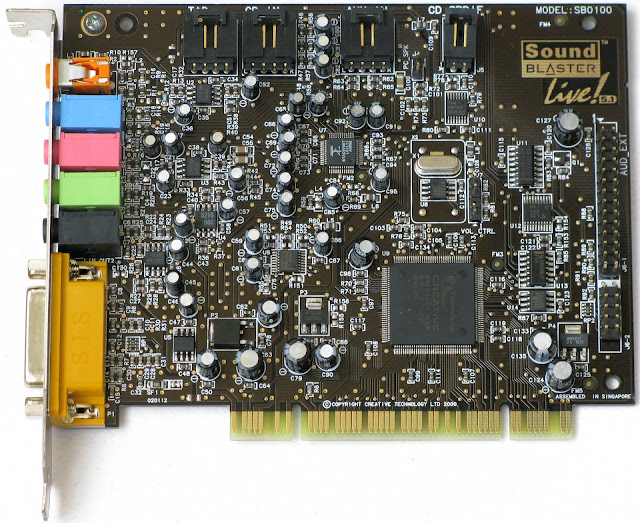
For a while in the early 2000s, the SB Live was also the card of choice for many Linux users, with good drivers and support for hardware multi-stream mixing (getting Linux apps to cope with software mixing was very unfun back then, but the emu10k1 driver simply let multiple apps open the hardware device at once).
ReplyDeleteThe SBLive! certainly gave VIA KT133 and early Athlon users some grief. I lost my registry thanks to disk corruption on the KT133-based Asus K7V running a few drives and an SBLive!. :\ Further discussion in Vogons thread #23202 since I probably can't post links anonymously.
ReplyDeleteI'be mostly used SBLive card with the asio driver project (kxproject.com dead today). A copy can be found here https://github.com/kxproject/kX-Audio-driver-website
ReplyDeleteI have one in my old Windows XP machine.
ReplyDeleteThe CT4770 with TOSLink optical in/out connectors was available separately from Creative as an upgrade. I seem to recall them offering it as some sort of Minidisc interface package. The LiveDrive was also available separately as well.
ReplyDeleteNot mentioned here is Creative's terrible track record with driver releases. By far the worst was when Windows 2000 came out. The OS only came with a basic output driver with no surround or MIDI synth support! The Live!Ware 2000 pack with full feature support was delayed several months after Win2k was released. Most people, including myself, installed the NT 4.0 drivers using a 3 page long "howto" hack to get sound working.
SBLive drivers were junk, and kXProject to rescued it from hell. Deepest respects to Eugene Gavrilov.
ReplyDeleteSome of the cards can be "hacked" into a better version by modifying the onboard EEPROM: http://ixbtlabs.com/articles/livetolive51/index.html
ReplyDelete