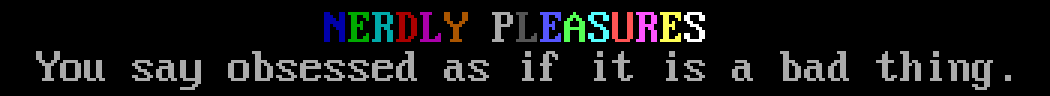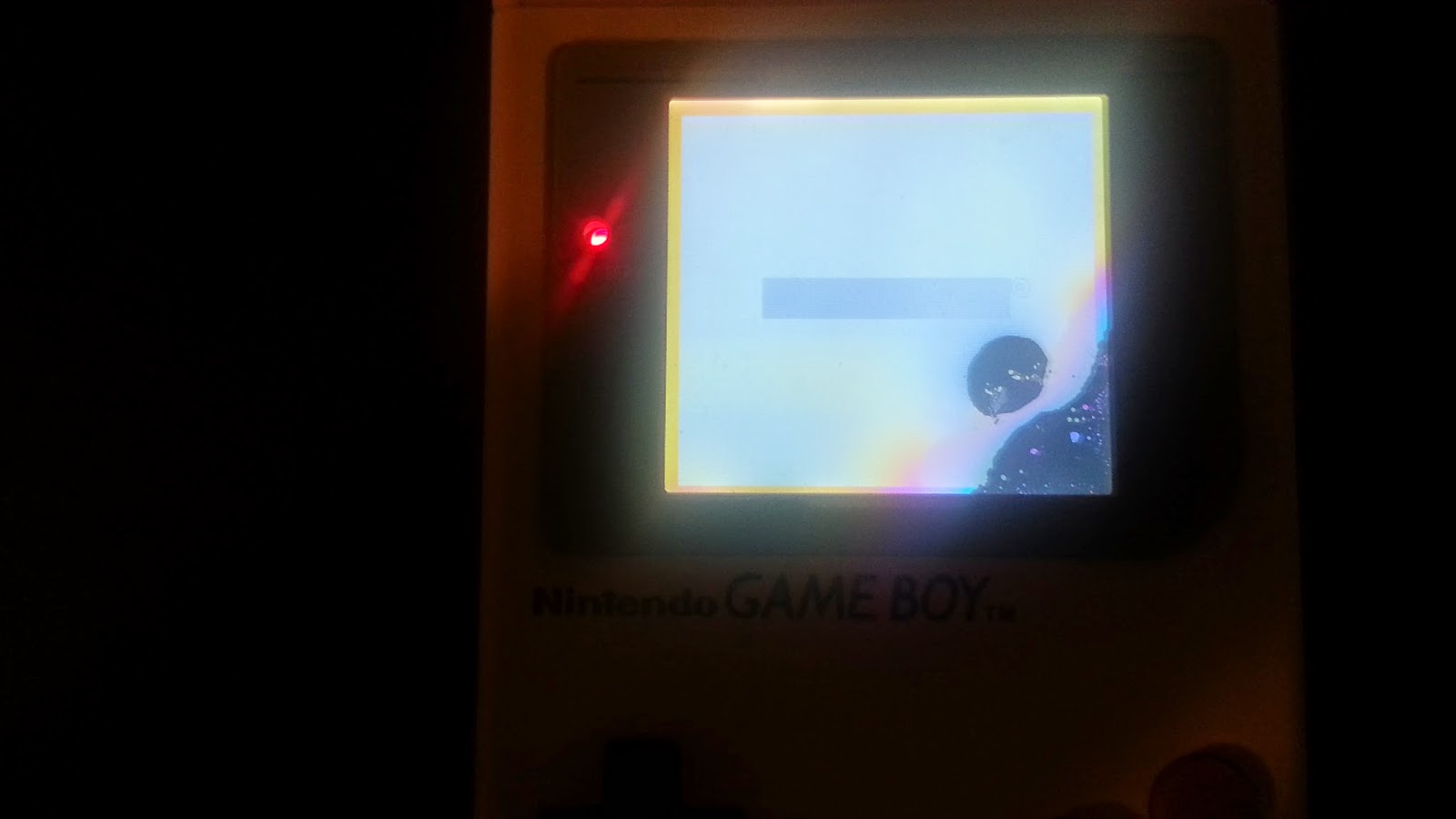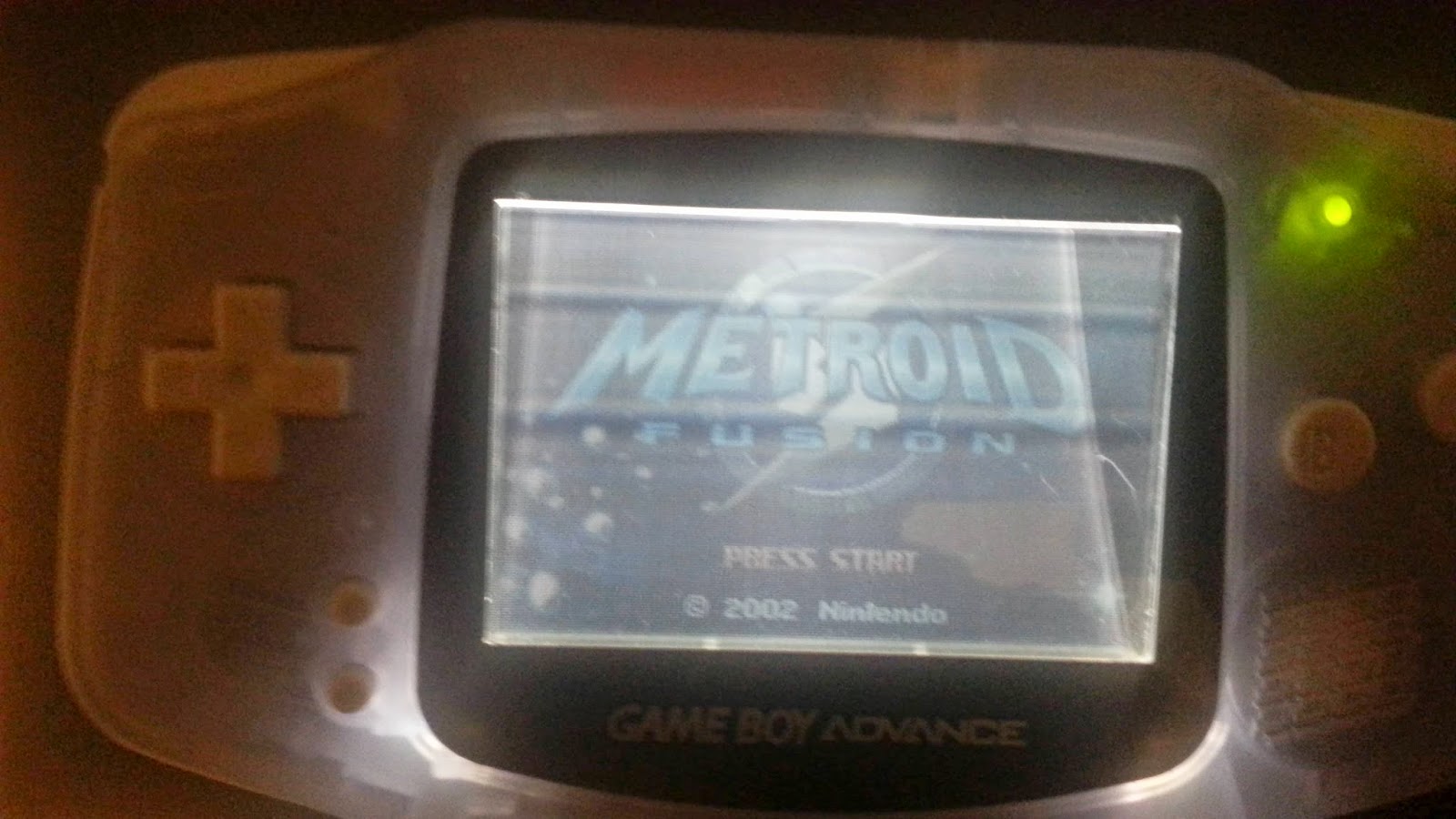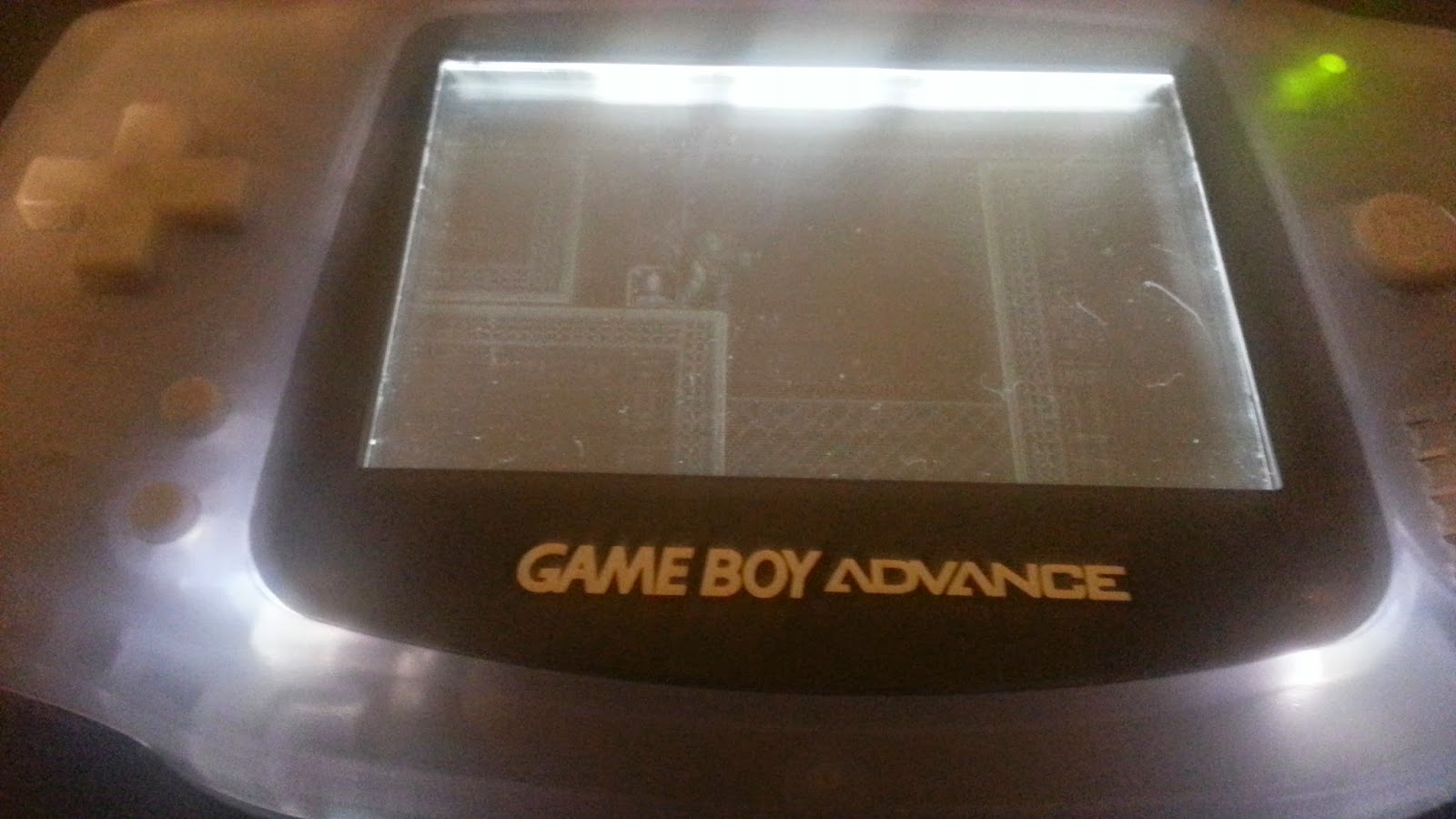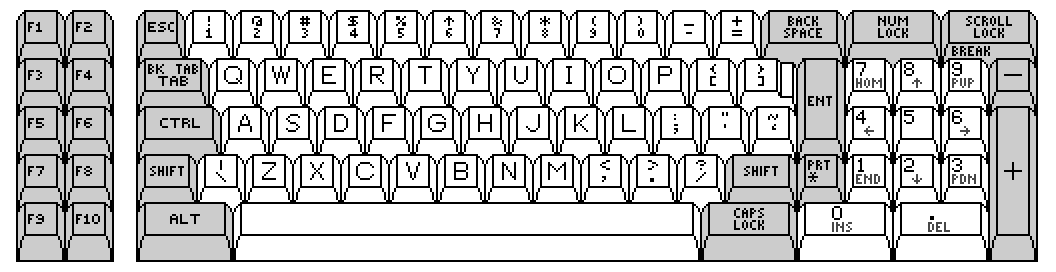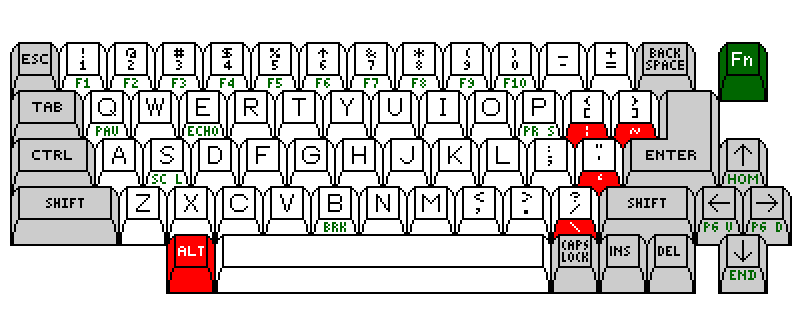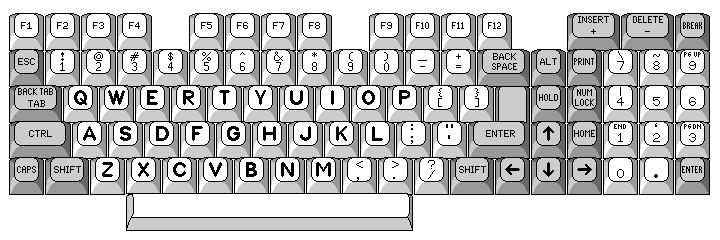Official Licensed Multi-carts
Donkey Kong Classics
Super Mario Bros/Duck Hunt
Super Mario Bros/Duck Hunt/World Class Track Meet (US Only)
Super Spike V'Ball / Nintendo World Cup (US Only)
Sesame Street ABC & 123 (US Only)
Super Mario Bros. / Tetris / Nintendo World Cup (Europe Only)
My definition of a true multi-cart is that the games on it had to have been previously released as standalone cartridges. All the above carts fit the criteria. A game like Short Order/Eggsplode does not because the two halves were never released separately. Unfortunately, Donkey Kong Classics does not contain the "pie factory" level. Nintendo would, however, include it with Donkey Kong Original Edition released for the European Nintendo Wii and later the 3DS. The ROM extracted from the Wii is fully playable on a CNROM board that has been modified to prevent bus conflicts.
All these multi-carts, except for Donkey Kong Classics and Sesame Street ABC & 123, were only released as pack-in games with the NES console. Super Mario Bros/Duck Hunt was released with the Action Set and included a NES Zapper. Super Mario Bros/Duck Hunt/World Class Track Meet was released with the Power Set with a NES Zapper and Power Pad. Super Spike V'Ball / Nintendo World Cup was released with the Sports Set, an NES Satellite and four controllers. Interestingly, World Class Track Meet, Super Spike V'Ball and Nintendo World Cup were not developed by Nintendo but by Bandai and Technos.
Super Mario Bros. / Tetris / Nintendo World Cup could be found in the Super Set released in Europe both for PAL-A (Mattel Version or NES Version, released in the U.K., Italy and Australia) and PAL-B (France, Germany, European Economic Community, Scandinavia) countries.
Re-releases
Stadium Events/World Class Track Meet
Mike Tyson's Punch Out!!/Punch-Out!!
Pac-Man (Tengen)/Pac-Man (Tengen Unlicensed)/Pac-Man (Namco)
Gauntlet/Gauntlet (Unlicensed)
R.B.I. Baseball/R.B.I. Baseball (Unlicensed)
Indiana Jones and the Temple of Doom/Indiana Jones and the Temple of Doom (Unlicensed)
Mario Bros. (Europe Only)
These cartridges have some substantial change when re-released. Stadium Events was briefly released by Bandai with the Power Pad, but saw far, far more widespread distribution as World Class Track Meet. The Stadium Events US cartridge is insanely rare, but WCTM is the same game with a different box, label, manual and title screen.
Pac-Man is unique in that it was released three separate times. The original Famicom cart was from Namcot. In the US, first Tengen released it when they were an official licensed NES publisher. Then they released it in their own-style of cartridge casing when they went down the unlicensed road. Finally, late in the NES's life Namco released it for the third time, as a licensed cart. The Namco version is easily the rarest. Each version has different copyright text. Similarly, Gauntlet and R.B.I. Baseball were released twice, once as a licensed cart and the second time as an unlicensed Tengen cart. Weirdly, Indiana Jones may have been released first as a Tengen unlicensed cart, and then by Mindscape as a licensed cart.
Punch-Out!! was released around August of 1990 and revised to eliminate Mike Tyson's name and likeness in game when their licensing contract with him expired. He had received his first professional defeat and lost the heavyweight title back in February of 1990 to James "Buster" Douglas. Even if he did not, as the title was a re-release intended to be sold in smaller numbers, it would not have made much sense for Nintendo to pay an expensive new license fee when the quality of the game itself was superb.
Mario Bros. was re-released for the PAL territories in an updated form sometime in 1993 with a Classic Serie(s) label. This version was similar to the old release but had better enemy graphics (taken from Kaettekita Mario Bros. for the Famicom Disk System), instructional cut-scenes, an altered level layout and was the music was tuned for PAL speeds.
Classic Series Re-Releases
Legend of Zelda, The
Metroid
Punch-Out!!
Zelda II - The Adventure of Link
These US-only re-releases had no differences from their earlier counterparts from a ROM standpoint (Zelda Rev. A came in a gold cart), but were the only games Nintendo re-released with obvious changes under a Classic Series label. All have different box and label artwork, and the Zelda games use the standard gray cartridges. While there are many, many games with minor variations such as 3-screw vs. 5 screw and round vs. oval Nintendo Seal of Quality, these games have obvious cosmetic differences to their original releases. These releases occurred during the Red Label era, 1992-1994, of the NES's lifespan when the SNES was released. These Zelda cartridges are less likely to loose data than the gold cartridges because Nintendo had refined their PCBs to work more reliably.
Licensed NES Games with Revision A/PRG1 (NTSC only unless otherwise specified)
Barbie
Captain Skyhawk
Castlevania
Chessmaster, The
Double Dragon II: The Revenge
Double Dribble
Dragon Ball Europe Only
Dragon Warrior
Dr. Mario
Faxanadu
Home Alone
Hunt for Red October, The
Jeopardy!
Ikari Warriors
Karate Champ
Kid Icarus (Rev A PAL Only)
Kid Niki: Radical Ninja
Kirby's Adventure
Lee Trevino's Fighting Golf
Lee Trevino's Fighting Golf
Legend of Zelda, The (Both)
Major League Baseball
Mega Man 4
Mike Tyson's Punch-Out!! Both
Operation Wolf: Take no Prisoners
Platoon
Pro Wrestling
R.C. Pro-Am Both
Rambo
Robin Hood - Prince of Thieves
RoboCop 2
Rygar
Silent Service
Simpsons, The - Bart Vs. the Space Mutants
Super Mario Bros/Duck Hunt/World Class Track Meet
Super Mario Bros. 2
Super Mario Bros. 3
Taboo - The Sixth Sense
Tecmo Bowl
Tecmo NBA Basketball
Tecmo NBA Basketball
Top Gun
Track & Field II
Wheel of Fortune
Wild Gunman
Winter Games
Wizards & Warriors
World Class Track Meet
Wrath of the Black Manta
All the above games have one known, released revision to their ROM(s). Typically they are referred to as REV. 0 and REV. A or REV. 1.
Some of these revisions are interesting. The original version of Castlevania has a bug that can crash your game in the hall with the medusas and armored knights just before Death. The revised version of Pro Wrestling says "Winner is You" instead of "A Winner is You" and says Won and Lost for Win and Lose. Although transparent to the player, the later revision of R.C. Pro Am uses the Nintendo MMC1 chip while the older version relies on discrete logic (mapper 7) for bankswitching.
Some of these revisions are interesting. The original version of Castlevania has a bug that can crash your game in the hall with the medusas and armored knights just before Death. The revised version of Pro Wrestling says "Winner is You" instead of "A Winner is You" and says Won and Lost for Win and Lose. Although transparent to the player, the later revision of R.C. Pro Am uses the Nintendo MMC1 chip while the older version relies on discrete logic (mapper 7) for bankswitching.
Licensed NES Games with Revision A & B/PRG1 & PRG2
Bases Loaded
Indiana Jones and the Temple of Doom (Licensed Original, Licensed Rev A, Unlicensed)
Mega Man 3 Europe Only
Untouchables, The
Zelda II: The Adventure of Link (Revs PAL Only)
All the above have two revisions to their ROM(s). Typically their second revisions are called REV. Bs or REV. 2. The Untouchables has a totally different title screen in the latest revision.
Unlicensed Games with Known Version Numbers
Bible Adventures (v1.0, 1.1, 1.2, 1.3, 1.4)
Bible Buffet (v6.0)
Chiller (Three Revisions)
Double Strike (v1.0, 1.1)
Exodus: Journey to the Promised Land (v4.0, 5.0)
F-15 City War (v1.0, 1.1)
Joshua & the Battle of Jericho (v5,0, 6.0)
King of Kings, The: The Early Years (v1.1?, 1.2, 1.3, 5.0)
Spiritual Warfare (v5.1, 6.0, 6.1)
Solitaire (v1.0?, 1.1)
Multi-Region Games (Japan & US)
1942
Dr. Mario
Excitebike
Mach Rider (Rev A released only in Japan)
Pinball
Soccer
Tennis
Multi-Region Games (World)
Clu Clu Land
Donkey Kong (Rev A Only)
Donkey Kong Jr. (Rev A Only)
Donkey Kong 3
Duck Hunt
Gyromite
Hogan's Alley
Mario Bros. (Rev A released only for PAL)
Popeye (Rev A Only)
Stack Up
Super Mario Bros. (Rev A released only for PAL)
Urban Champion
Wild Gunman (Rev A Only)
Wrecking Crew
Multi-Region Games (US & Europe)
Ice Climber
Kid Icarus (Rev A released only for PAL)
Volleyball
Games that are identical across two or three regions does not necessarily mean the game will be playable on a system from a different region. The PAL lockout chips will not prevent games from functioning in an NTSC NES unless the console's lockout chip is disabled or bypassed, and vice versa. NES games will need a pin adapter to work in a Famicom, and vice versa. I have not included any games Nintendo only released for the Famicom Disk System in Japan, Ice Hockey, Pro Wrestling and Volleyball and were released in cartridge form elsewhere.
Except in one instance, every one of these games are Nintendo first party titles. When third-party titles were released for the NES, they always add the in-game text "Licensed by Nintendo." Sometimes this may be the only difference between a US and Japanese game. US and European releases soon required some kind of adjustment for the differing NTSC and PAL speeds.
Lockout Chips & Countries
NES NTSC
CIC 3193 or 3193A or 6113 or 6113A or 6113B1
United States (USA)
Canada (CAN)
Brazil (unconfirmed)
NES PAL-A "Mattel PAL Version" or "NES Version"
CIC 3197A
United Kingdom (UKV)
Italy (ITA)
Australia (AUS)
NES PAL-B "European Version"
CIC 3195A
Scandavia (SCN)
Sweden (SWE)
Netherlands (HOL)
European Economic Community (EEC)
Spain (ESP)
Germany (NOE or FRG)
France (FRA)
Except in one instance, every one of these games are Nintendo first party titles. When third-party titles were released for the NES, they always add the in-game text "Licensed by Nintendo." Sometimes this may be the only difference between a US and Japanese game. US and European releases soon required some kind of adjustment for the differing NTSC and PAL speeds.
Lockout Chips & Countries
NES NTSC
CIC 3193 or 3193A or 6113 or 6113A or 6113B1
United States (USA)
Canada (CAN)
Brazil (unconfirmed)
NES PAL-A "Mattel PAL Version" or "NES Version"
CIC 3197A
United Kingdom (UKV)
Italy (ITA)
Australia (AUS)
NES PAL-B "European Version"
CIC 3195A
Scandavia (SCN)
Sweden (SWE)
Netherlands (HOL)
European Economic Community (EEC)
Spain (ESP)
Germany (NOE or FRG)
France (FRA)
NES PAL "Hong Kong Version" and "Asian Version"
CIC 3196A
NES NTSC "Comboy" or "Korean Version"
CIC 3195A
Foreign Language NES carts (non-Japanese)
Finnish |
|||||
| F-15 Strike Eagle (No, Sw, Fi) |
| French |
| Addams Family (E, F, G) |
| Battleship (E, F, G, S) |
| Defender of the Crown (F) |
| Dragon Ball (F) |
| Duck Tales 2 (F) |
| F-15 Strike Eagle (F) |
| Kirby's Adventure (F)* |
| Last Starfighter, The (F) |
| Les Chevaliers du Zodiaque - La Legende d'Or (F) |
| Linus Spacehead's Cosmic Crusade (E, F, G, S) |
| Maniac Mansion (F) |
| McDonaldLand (F) |
| Miracle Piano Teaching System, The (F) |
| Mission Impossible (F) |
| Monopoly (F) |
| Nigel Mansell's World Championship Challenge (E, F, G, I, S) |
| Prince of Persia (F) |
| Shadowgate (F) |
| Swords and Serpents (F) |
| The Smurfs (E, F, G, S) |
| Ultimate Air Combat (E, F, G) |
| Korean |
| Arabian (K) |
| Macross (K) |
German |
| Addams Family (E, F, G) |
| Banana Prince (G) |
| Battleship (E, F, G, S) |
| Darkwing Duck (G) |
| Duck Tales 2 (G) |
| F-15 Strike Eagle (G) |
| Kirby's Adventure (G) |
| Linus Spacehead's Cosmic Crusade (E, F, G, S) |
| Maniac Mansion (G) |
| Monopoly (G) |
| Nigel Mansell's World Championship Challenge (E, F, G, I, S) |
| Pirates! (G) |
| Prince of Persia (G) |
| Robin Hood - Prince of Thieves (G) |
| Shadowgate (G) |
| Star Trek - 25th Anniversary (G) |
| The Smurfs (E, F, G, S) |
| Ultimate Air Combat (E, F, G) |
| Italian |
| F-15 Strike Eagle (I) |
| Maniac Mansion (I) |
| Nigel Mansell's World Championship Challenge (E, F, G, I, S) |
| Teenage Mutant Ninja Turtles (I) |
Norwegian |
| F-15 Strike Eagle (No, Sw, Fi) |
Spanish |
| Battleship (E, F, G, S) |
| Linus Spacehead's Cosmic Crusade (E, F, G, S) |
| Maniac Mansion (S) |
| Nigel Mansell's World Championship Challenge (E, F, G, I, S) |
| Prince of Persia (S) |
| Robin Hood - Prince of Thieves (S) |
| Tecmo Cup - Football Game (S) |
| The Smurfs (E, F, G, S) |
| Swedish |
| Deja Vu (Sw) |
| F-15 Strike Eagle (No, Sw, Fi) |
| Maniac Mansion (Sw) |
| Shadowgate (Sw) |
Games in bold are unique to that country.
* - Also released for NTSC in Canada for French Canadians. The language text is identical to the PAL version for France.
Ports : Famicom Cart to Famicom Disk
Baseball
Bomberman
BurgerTime
Dig Dug*
Dig Dug II
Donkey Kong
Donkey Kong Jr.
Galaga
Galaxian*
Golf
Goonies, The@
Mahjong*
Mario Bros - Kaettekita Mario Bros./
Pac-Man
Pachicom*
Pinball
Soccer
Solomon no Kagi (Solomon's Key)
Super Mario Bros. & All Night Nippon Super Mario Bros.*
Tanikawa Koji no Shougi Shinan II*
Twinbee*
Wrecking Crew
Xevious
* - No NES Release
@ - Playchoice-10 Release only outside Japan
/ - In-game graphics used in Mario Bros. (Classic Serie(s)) re-release for PAL countries
Reverse Ports : Famicom Disk to Famicom Cart (and NES Cart except Bio Miracle)
Zelda no Densetsu: The Hyrule Fantasy - Zelda no Densetsu 1: The Hyrule Fantasy (The Legend of Zelda)
Akumajō Dracula (Castlevania)
Moero Twinbee: Cinnamon Hakase wo Sukue! (Stinger)
Bio Miracle Bokutte Upa
Yume Kōjō: Doki Doki Panic - Super Mario Bros. USA (Super Mario Bros. 2)
Released for both Disk and Cart on same date :
Family Computer Othello
Ports : Vs. System to Famicom Disk
Vs. Clu Clu Land - Clu Clu Land: Welcome to New Clu Clu Land
Vs. Ice Climber - Ice Climber
Vs. Excitebike
Ports : Famicom Disk to NES Cart
Bubble Bobble
Dr. Chaos
Dracula II: Noroi no Fūin - Castlevania II: Simon's Quest
Exciting Basketball - Double Dribble
Final Command: Akai Yōsai - Jackal
Green Beret - Rush'n Attack
Gun.Smoke
Hikari Shinwa: Palthena no Kagami - Kid Icarus
Ice Hockey
Konami Ice Hockey - Blades of Steel
Legend of Zelda 2, The: Link no Bōken - Zelda II: The Adventure of Link
Metroid
Nazo no Kabe: Block Kuzushi - Crackout (PAL Only)
ProWres - Pro Wrestling
Roger Rabbit - Bugs Bunny's Crazy Castle
Section Z
Tobidase Daisakusen - 3-D WorldRunner
Winter Games
Volleyball
Zanac
Ports : Famicom Cart to Famicom Disk
Baseball
Bomberman
BurgerTime
Dig Dug*
Dig Dug II
Donkey Kong
Donkey Kong Jr.
Galaga
Galaxian*
Golf
Goonies, The@
| Karate Champ |
Mario Bros - Kaettekita Mario Bros./
Pac-Man
Pachicom*
Pinball
Soccer
Solomon no Kagi (Solomon's Key)
Super Mario Bros. & All Night Nippon Super Mario Bros.*
Tanikawa Koji no Shougi Shinan II*
| Tennis |
Wrecking Crew
Xevious
* - No NES Release
@ - Playchoice-10 Release only outside Japan
/ - In-game graphics used in Mario Bros. (Classic Serie(s)) re-release for PAL countries
Reverse Ports : Famicom Disk to Famicom Cart (and NES Cart except Bio Miracle)
Zelda no Densetsu: The Hyrule Fantasy - Zelda no Densetsu 1: The Hyrule Fantasy (The Legend of Zelda)
Akumajō Dracula (Castlevania)
Moero Twinbee: Cinnamon Hakase wo Sukue! (Stinger)
Bio Miracle Bokutte Upa
Yume Kōjō: Doki Doki Panic - Super Mario Bros. USA (Super Mario Bros. 2)
Released for both Disk and Cart on same date :
Family Computer Othello
Ports : Vs. System to Famicom Disk
Vs. Clu Clu Land - Clu Clu Land: Welcome to New Clu Clu Land
Vs. Ice Climber - Ice Climber
Vs. Excitebike
Ports : Famicom Disk to NES Cart
Bubble Bobble
Dr. Chaos
Dracula II: Noroi no Fūin - Castlevania II: Simon's Quest
Exciting Basketball - Double Dribble
Final Command: Akai Yōsai - Jackal
Green Beret - Rush'n Attack
Gun.Smoke
Hikari Shinwa: Palthena no Kagami - Kid Icarus
Ice Hockey
Konami Ice Hockey - Blades of Steel
Legend of Zelda 2, The: Link no Bōken - Zelda II: The Adventure of Link
Metroid
Nazo no Kabe: Block Kuzushi - Crackout (PAL Only)
ProWres - Pro Wrestling
Roger Rabbit - Bugs Bunny's Crazy Castle
Section Z
Tobidase Daisakusen - 3-D WorldRunner
Winter Games
Volleyball
Zanac
Levels : Famicom Disk to NES
Eggerland: Sōzōhe no Tabidachi (and possibly Eggerman) - The Adventures of Lolo
Levels : Famicom Cart to Famicom Disk
Lode Runner & Championship Lode Runner - Super Lode Runner & Super Lode Runner II
Official Famicom Multi-carts:
Donkey Kong Jr. + Jr. [Math] Lesson
This is debatable because it only contains about half of each game, because it is a 24KB cartridge and each of the original games were also 24KB carts, so a good deal had to be cut from each. DK Jr. cuts out stages 2 and 3 and the B game select option, and only the Calculate function. The graphics are different in the Calculate function because they reuse tiles from DKjr.
Final Fantasy I & II
Thic cart uses 32KB of battery backed RAM, but each individual cart only has 8KB. The multi-cart's board is the only one using the MMC1 chip that supports more than 8KB of battery backed RAM.
Official Famicom Multi-carts:
Donkey Kong Jr. + Jr. [Math] Lesson
This is debatable because it only contains about half of each game, because it is a 24KB cartridge and each of the original games were also 24KB carts, so a good deal had to be cut from each. DK Jr. cuts out stages 2 and 3 and the B game select option, and only the Calculate function. The graphics are different in the Calculate function because they reuse tiles from DKjr.
Final Fantasy I & II
Thic cart uses 32KB of battery backed RAM, but each individual cart only has 8KB. The multi-cart's board is the only one using the MMC1 chip that supports more than 8KB of battery backed RAM.