The Neo Geo Pocket Color may not have been a success against the Game Boy Color, but it did put up a fight against Nintendo's mighty handheld system. It had several innovative features for the time, a battery backed clock, a micro-switched 8-way thumbstick and hardware that was not held back by the need to maintain backwards compatibility with a large existing monochrome library. Unfortunately the NGPC only had 90 games released across all regions, so the library is a bit thin. Moreover it can be very expensive to buy many of the best games, some NGPC carts get real pricey. Enter the subject of today's blog post, the NeoPocket GameDrive Flash Cart.
The NGPC and Flash
The NeoPocket GameDrive Flash Cart by RetroHQ is one of two modern flash carts available for the NGPC, the other being the Neo Pocket Flash Masta. Both carts are true "flash carts" in that they copy game ROMs into flash memory. This may seem a bit "behind the times" compared to a modern EverDrive, which copies game ROMs into Static RAM which then is write-disabled. But when you understand how the NGPC cartridges work, then the reliance on flash memory makes more sense.
Inside every original NGPC cartridge is a flash memory chip (two chips for larger games). This flash memory chip holds the game's code and has set aside a small amount of storage space on the flash chip for game saves. Other handheld systems used Mask ROM chips in their cartridges and needed an extra chip (SRAM, Flash, EEPROM) to save games.
The NGPC has a bootstrap program inside its CPU which runs on bootup. When this bootstrap runs, it tries to read a flash ID signature unique to the chips used for the NGPC. If it reads back something other than what it was expecting, the system will not boot the game. Next it tries to write to the flash memory and expects the write to succeed. A write to flash memory is unlike a write to standard SRAM or DRAM, so the write will not succeed if the chip does not process the write commands correctly. While it is quite possible to simulate the state machine of a flash memory chip which erases and writes data to a memory location, it is easier to spoof the flash ID signature and let flash memory function as it should.
Enter the GameDrive
This brings me back to the GameDrive. The GameDrive can read ROM files from a microSD card and write them into its built-in flash memory, and then execute the game code from its flash memory. The flash cart will work with the monochrome Neo Geo Pocket console as well as its Color successor and the Color's Slim variant. The GameDrive has 15MiB of flash memory to store games, and it can store as many games on the its flash memory as you can fit it into it. NGPC games run from 512KiB to 4MiB in size with most being 1MiB or 2MiB. The amount of flash memory available to the GameDrive, 15MiB, is the greatest advantage it has over the Flash Masta, which only has 4MiB and can hold a maximum of two games. The GameDrive manual advises that you write small games to he flash first before large games to maximize your chances of filling up the full 15MiB, but I had no issue with maximizing the flash's storage space.
The GameDrive's ability to load games from a microSD card allows you to have the whole NGPC library available to one cartridge. The Flash Masta requires a USB connection and a computer to program it. The NGPC library is small enough that it can easily fit onto even a modest-sized SD card with plenty of room to spare. The GameDrive supports a microSD card up to 32GiB and formatted as FAT16 or FAT32. The files must have the .ngc or .ngp extension. The device can take firmware updates as described in its manual.
The device should work with all retail and homebrew games as well as translation patches. It has no issue with link play functionality for those games which support multiplayer. It will run the nine Monochrome-only games on a Color system as if you had the original cartridges. If a Color game supports the Monochrome system, then the game should work when run in the GameDrive in a Monochrome system. Region locking is not a thing with the NGPC, so you can run Japanese or non-Japanese games without worry on a console released in the "other" region. Some NGPC games supported a sleep/resume functionality, this functionality is not supported by the GameDrive. I could not find a list of which games supported sleep/resume, so I do not believe it was that prevalent for the library.
The menu system is easy enough to navigate. The Option button switches between the tab which shows what is on the flash memory (flash menu) and what is on the micro SD card (card menu). Navigation is done with a combination of the control stick and the B button. You can use the control stick to move up and down in the file browser and left and right to read a lengthy file name (up to 53 characters) in full. This is most helpful as no-intro file names are not known for their friendliness to low resolution displays using fixed-width fonts. Holding B in combination with a directional will scroll the file browser by page instead of by line or go up one level of a directory structure. Pressing A either launches a game or writes it to flash. You can cancel flash writes in the card menu by pressing B. In the flash menu you can delete a game on the flash by pressing B and holding a directional. The menu screen shows you what directionals and button combos perform a function.
The flash menu will show you how much memory you have left on the flash, the card menu will show you the directory you are in. Both menus will show how large a ROM file is and whether the ROM is a Color game or a Monochrome game. As NGPC games save to their own flash memory, a game saved on the GameDrive's flash is held there indefinitely. You can use the flash menu to save the game back to the microSD card. This is most useful if you wish to preserve a save game for a longer term.
One thing this device is not is speedy. It takes time to copy games from microSD to flash. 4MiB cartridges can take minutes, but even 512KiB cartridges will take 35 seconds. The device also takes a moment to read files when scrolling through a file list by page and also takes a few seconds to launch a game. Once you flash a game, it will stay in the internal flash of the GameDrive and you do not need to keep the microSD card inserted if you are satisfied with the games currently on the GameDrive.
A Word about the NGPC's Library
As the GameDrive will require a certain investment of time to copy games from microSD to the internal flash, if you are new to the system and its library, you might ask what are some good games to try? SNK's greatest strength was always the one-on-one fighter, and the NGPC wrote the book on how you can do a one-on-one fighter on an 8-bit system. Fatal Fury, King of Fighters, Samurai Shodown are all here, but SNK vs. Capcom: The Match of the Millennium and SNK Gal Fighters are some of the best choices. Metal Slug has two entries for the system and they are the best 8-bit Metal Slug you will get.
Sega was not quite ready to get onboard with Nintendo during this period, so the NGPC got a Sonic game that was more advanced than the games for the Game Gear. (Certain NGPC games could link up to the Dreamcast.) Capcom ported the arcade Mega Man The Power Battle as Rockman: Battle & Fighters. Fantastic Night Dreams: Cotton is a good horizontal shooter and Dark Arms: Beast Buster evokes Zombies Ate My Neighbors but plays more like a Zelda game. There are solid Baseball, Tennis and Golf games. Pac-Man got a near arcade perfect port (you can do the trick of dodging the ghosts by heading to the right corner of the T above where you start). While there is no Tetris game officially released for the system, there are match-three games like Puyo Puyo and Bust-A-Move. The system even has a few decent RPGs like Evolution: Eternal Dungeons and Biomotor: Unitron.
Recommendation
The GameDrive retails for $99.99, which is double the price of the Flash Masta at $49.95. Both devices do the same basic thing, it is just that the GameDrive is a much more convenient device to use. Building a NGPC library is an expensive proposition, even relatively common games can go for $50 cartridge only.
Due to the NGPC's writing of to the flash memory of cartridges on bootup, you may wish to consider using a flash cart to avoid unnecessary wear and tear on your cartridges. Flash memory is generally rated for a minimum of 10,000 write cycles but this can vary wildly across manufacturers. SNK was rather short-sighted with its cartridge verification system, but you can use a flash cart and let it take the hits and spare your precious library.





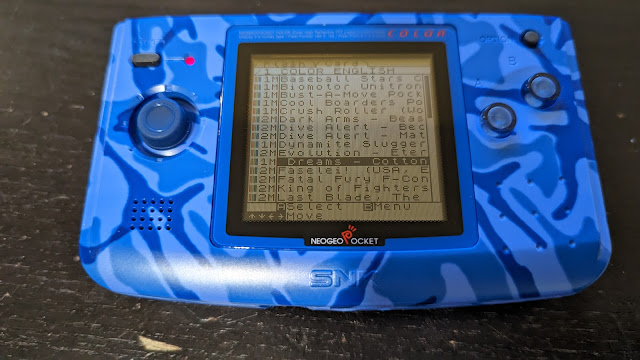


No comments:
Post a Comment